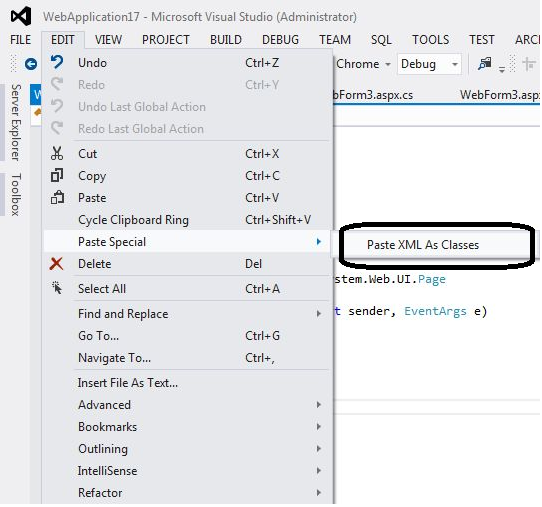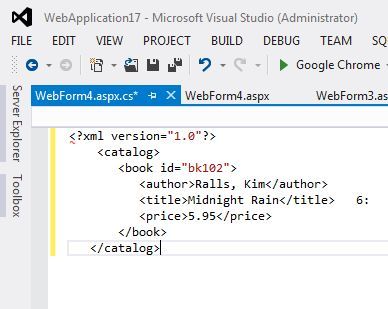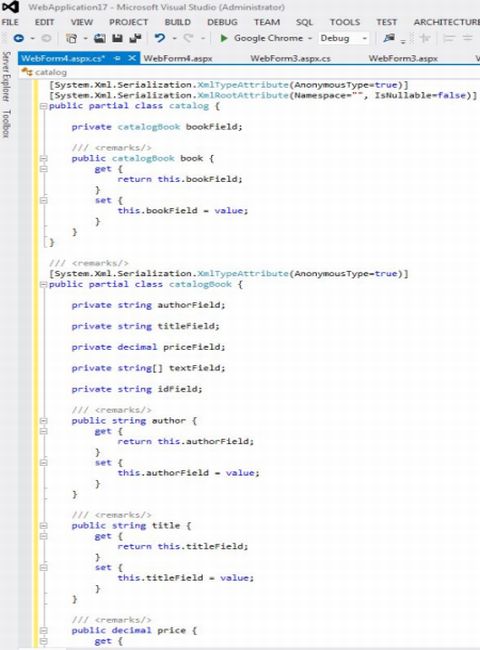The keyword partial has been with us for a while now. Until recently I couldn’t find a use for partial classes/structs unless some of the code is auto generated and you want to make sure you don’t interfere with auto generated code. That is until recently I have been asked to create a struct representing a local date – a data that is not affected by time-zones and lacks a time component,
To make it as close as a native CLR type I had to implement a bunch of interfaces, ISerializable, IEquitable<T>, IXmlSerializable. In addition it had to implement some explicit and implicit convertions, !=, ==, >=, <=, > and < operators. Soon, what seemed like a simple struct grew into couple of thousands lines of code,
There is nothing preventing you from putting all the code into one big file, however I think I found a more elegant solution – use the partial keyword and split one large LocalDate by either the interface being implemented or things it’s implementing. So I ended up with:
- LocalDate.ISerializable.cs
- LocalDate.IEquitable.cs
- LocalDate.Operations.cs
- LocalData.Conversions.cs
I have also used one of the Visual Studio plugins to nest all of those files under a single LocalData.cs.
So far I couldn’t come back with a single draw back of such approach. Please let me know if there are any!